We offer you two ways to block an unwanted number:
- Dial from your mobile phone * 212 # and press Send. Then from the menu choose Calling Services, then choose Blocking a Calling number and finally Add Number.
- Or Dial *220* 11* 07XX XXX XXXX # Send
How can I unblock a calling number?
- Dial * 212 # and press Send. Choose from the menu Calling Service then Blocking a Calling Number and finally choose Delete a Number
- Or you can dial *220* 20* 07XX XXX XXXX # Send
Can I see the numbers that I have blocked?
- Yes, just dial on your mobile phone * 212 # and press Send. Choose from the menu Calling Service, then Blocking a Calling Number then choose My list.
- Or you can dial *220* 10 #
How many numbers can I block at a time?
You can block up to 20 telephone numbers at one time.
Could I block non Korek numbers?
Yes, you can block phone numbers on other networks.
What is the benefit to me of this service?
You can block any unwanted numbers from calling you.
What is the cost of blocking and unblocking a calling number?
- There is a minimal fee of 400 IQD to block each number.
- To unblock a calling number is FREE of charge.
- Checking your list of blocked numbers is FREE of charge.